Building an AI-Powered Code Review System: A Technical Deep Dive
- 15 min read
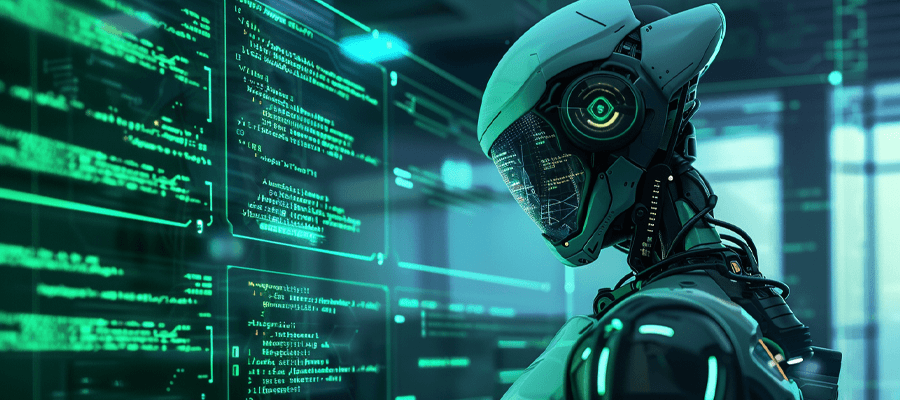
Building an AI-Powered Code Review System: A Technical Deep Dive
Introduction
Code reviews have been taking up more of my time lately. Pull requests accumulate quickly, and there’s the constant need to catch bugs, enforce coding standards, and guide developers through best practices. While this work is essential, much of it is repetitive.
I started wondering how much AI could handle of the initial review pass? Not to replace human insight entirely, but to catch obvious issues so I could focus on architectural decisions and business logic that require human judgment.
This curiosity led me to build CodeBot - an experiment to see how effectively AI could review code. The project turned out to be significantly more complex and revealing than I initially anticipated.
The Context Problem with AI Tools
Most AI coding tools operate in isolation - they analyze individual files and provide generic advice without understanding your specific codebase patterns or team conventions.
I wanted to build something that could:
- Understand existing code patterns and architectural decisions
- Provide feedback aligned with team-specific coding standards
- Catch issues that commonly slip through manual reviews
- Reduce time spent on repetitive review tasks
The result was CodeBot - a system combining multiple AI models that proved surprisingly effective at understanding codebases and generating contextual feedback.
Discovering AI Model Specialization
Initial attempts with a single AI model produced mediocre results. This led me to experiment with different models to understand their respective strengths.
Google Gemini excels at architectural understanding. It can analyze large codebases and comprehend how components interconnect, identify frameworks in use, and recognize established patterns. Its ability to grasp system-wide context is impressive.
Claude demonstrates strength in detailed analysis. It performs well at line-by-line review, identifying potential bugs, suggesting improvements to variable naming, and explaining why certain code patterns might cause issues.
Rather than choosing one, I implemented a two-stage approach:
- Context Analysis: Gemini analyzes the entire pull request to understand structural changes and their relationship to the existing codebase
- Detailed Review: Claude uses this context to provide specific feedback on individual lines and files
This combination produces significantly better results than either model working independently.
Addressing Processing Time Constraints
AI analysis requires significant processing time - ranging from 30 seconds for small changes to over 2 minutes for large pull requests. This delay creates an unacceptable user experience if handled synchronously.
The solution involved implementing asynchronous background processing. When a pull request is opened, the system immediately queues the review process while allowing developers to continue their work. The AI analysis runs behind the scenes, posting feedback to GitHub when complete.
While conceptually straightforward, creating a reliable job queue system required careful attention to error handling and retry logic.
System Architecture Overview
Core Orchestration Service
The system’s central component coordinates the entire review process. When a pull request is created, this service:
- Retrieves changed files and metadata from GitHub
- Creates database records to track review progress
- Dispatches background analysis jobs
- Manages error recovery and retry logic
GitHub Integration Challenges
Integrating with GitHub presented several technical considerations:
Authentication: I chose GitHub Apps over personal access tokens for better security and organizational access control, eliminating concerns about token expiration affecting system reliability.
Rate Limiting: GitHub’s API rate limits require careful request management. The system implements intelligent queuing and response caching to prevent API blocking during high-volume periods.
Webhook Processing: The system listens for GitHub webhook events to automatically trigger reviews when pull requests are opened, providing seamless integration with existing workflows.
Structuring AI Feedback
Raw AI responses tend to be verbose and inconsistent. I needed to transform this output into actionable feedback:
Visual Categorization: Each comment receives an emoji indicator (🐛 for bugs, 🔒 for security, ⚡ for performance, etc.) enabling quick prioritization during review scanning.
Contextual Explanations: Rather than simply flagging issues, the system provides explanations of potential problems and specific remediation suggestions.
Formatted Suggestions: Code suggestions are formatted for direct application, reducing the friction between receiving feedback and implementing changes.
Data Storage Strategy
The system maintains two primary categories of information:
Review Lifecycle Tracking
For each pull request, the system records:
- Repository and pull request identifiers
- Current processing status (queued, analyzing, completed, failed)
- Generated AI feedback and summaries
- Comment posting status to GitHub
This data enables progress monitoring and recovery from processing failures.
Advanced Repository Analysis
One of CodeBot’s more sophisticated features is its ability to learn repository-specific patterns through comprehensive codebase analysis. This goes far beyond simple pattern matching.
Complete Repository Download: The system downloads the entire repository and performs intelligent filtering, automatically excluding build directories (node_modules, vendor, dist), binary files, and other non-essential content.
Strategic File Prioritization: Before analysis begins, the system prioritizes files that typically contain architectural insights - documentation files, configuration files (package.json, composer.json), and style guides (.eslintrc, .prettier). This ensures framework detection and core patterns are identified first.
Intelligent Chunking Algorithm: Large repositories are broken into 512KB chunks with sophisticated context preservation. Each chunk maintains file headers and paths, and later chunks receive summaries of patterns discovered in earlier chunks. This progressive context building allows the AI to understand how patterns evolve throughout the codebase.
Custom Rule Generation: The AI generates structured, repository-specific rules across multiple categories - architecture, naming conventions, error handling, security patterns, and performance optimizations. Each rule includes confidence scores and examples from the actual codebase.
Advanced Deduplication: After generating rules, the system runs both hash-based duplicate detection and AI-powered semantic similarity analysis to merge complementary rules and remove redundancies.
This analysis typically generates 20-50 rules for new repositories, but can grow to 200+ highly specific rules for mature codebases as the system processes more pull requests.
Production Challenges
Building this system revealed that the primary difficulties weren’t in the core logic, but in managing the unpredictable nature of external AI services.
API Response Variability
AI services demonstrate inconsistent response formatting. The same API might return a simple string, a complex object, or change formats entirely without advance notice.
This required implementing robust parsing logic with multiple fallback mechanisms to handle whatever response structure the services decided to use on any given day.
Rate Limiting Management
AI services enforce strict rate limits, and exceeding them results in extended blocking periods. Managing this required several strategies:
- Smart Queuing: Spacing out requests to avoid hitting rate limits
- Exponential Backoff: When I do hit limits, the system waits progressively longer before retrying
- Strategic Caching: Storing responses for similar code patterns to reduce API calls
- Request Prioritization: Ensuring critical reviews get processed first
Handling Massive Pull Requests
Some pull requests contain hundreds of files with thousands of lines of changes. AI models have different token limits - Gemini handles up to 1 million tokens while Claude is limited to 200,000. Managing these constraints required sophisticated strategies:
Token-Aware Processing: The system dynamically adjusts chunking strategies based on the target AI model’s capabilities, ensuring optimal utilization of each model’s strengths.
Context-Preserving Chunking: Rather than arbitrary file splitting, the system groups related files together (same feature, same module) and maintains dependency awareness so changes that reference each other stay in the same chunk when possible.
Priority-Based Processing Order: The system processes files in a specific sequence:
- Configuration changes (package files, environment configs)
- Database changes (migrations, schema updates)
- Core logic changes (models, services, controllers)
- Frontend changes (views, components, styles)
- Documentation and test changes
Cross-Reference Tracking: Each chunk includes context about how changes relate to other parts of the system, maintaining coherence across the entire review even when split into multiple processing units.
Building Resilient Error Recovery
AI services can fail at any moment - network issues, service outages, or unexpected response formats. I built comprehensive error handling that:
- Gracefully handles failures without losing progress
- Provides clear status updates to users when things go wrong
- Automatically retries failed requests with backoff strategies
- Maintains data integrity even when external services are unreliable
Making Feedback Actually Useful
One of the most important aspects of CodeBot is how it presents feedback to developers. Raw AI responses can be overwhelming or unclear, so I developed a structured approach:
Visual Priority System
Every comment gets an emoji icon that immediately signals its importance:
- 🐛 Bug: Potential runtime errors or logical issues
- 🔒 Security: Security vulnerabilities or concerns
- ⚡ Performance: Performance optimization opportunities
- 💡 Suggestion: Code improvement ideas
- 🔍 Nitpick: Minor style or convention issues
- ⚠️ Issue: General problems that need attention
This visual system helps developers quickly scan reviews and prioritize what to address first.
Actionable Suggestions
Rather than just pointing out problems, CodeBot provides specific solutions. Each comment includes:
- Clear explanation of why something might be problematic
- Suggested code changes that developers can copy and paste
- Context about how the suggestion fits with the existing codebase patterns
This approach transforms feedback from “something might be wrong here” to “here’s exactly how to fix it.”
Applying Learned Rules During Reviews
The repository analysis becomes most valuable during actual code reviews. When processing a pull request, the system integrates all learned rules as contextual guidance for the AI models.
Rule Filtering and Weighting: Only active, non-duplicate rules are applied, with higher confidence scores carrying more influence in the review process.
Category-Specific Application: Rules are selectively applied based on the types of files being changed - architectural rules for core logic changes, naming convention rules for new classes and functions, security rules for authentication-related changes.
Contextual Rule Integration: Rather than generic suggestions, the AI can now provide feedback like “This service class should follow the established pattern used in UserRegistrationService” or “Variable naming should match the project convention seen in similar components.”
Historical Learning: Rules learned from previous pull requests inform current reviews, creating a compounding effect where the system becomes increasingly aligned with team practices over time.
The result is feedback that feels like it comes from a team member who understands the codebase’s history and conventions, rather than generic AI suggestions.
Examples of Learned Patterns
To illustrate how this works in practice, here are examples of rules CodeBot learns from different types of projects:
Laravel Project Rule:
- Category: Architecture
- Description: Business logic should be implemented in dedicated service classes in the
app/Services/directory - Example:
class UserRegistrationService { public function register(array $data): User { ... } } - Confidence Score: 95%
React Project Rule:
- Category: Naming Conventions
- Description: React components use PascalCase for filenames matching the component name
- Example:
UserProfile.jsxexportsUserProfilecomponent - Confidence Score: 90%
Team-Specific Security Rule:
- Category: Security
- Description: All API endpoints require explicit rate limiting middleware as established in existing controllers
- Example:
Route::middleware(['throttle:60,1'])->group(function () { ... }) - Confidence Score: 88%
These rules evolve as the system processes more code, becoming increasingly specific to each team’s practices and architectural decisions.
Optimizing for Real-World Performance
As CodeBot grew and processed more pull requests, I discovered several performance bottlenecks and developed solutions:
Smart Database Design
- Strategic Indexing: I identified the most common queries (looking up reviews by repository, finding recent reviews, checking status) and optimized database indexes accordingly
- Efficient Data Operations: Rather than separate insert/update operations, I use “upsert” patterns that handle both cases efficiently
- Relationship Optimization: Loading related data (like repository details) is done efficiently to avoid the N+1 query problem
Multi-Layer Caching Strategy
Caching became crucial as I processed more reviews:
- Repository Context Caching: Once I analyze a repository’s patterns, the system caches that analysis to speed up future reviews
- AI Response Caching: Similar code changes often generate similar feedback, so I cache and reuse responses when appropriate
- API Response Caching: GitHub API responses are cached where possible to reduce external API calls
Intelligent Queue Management
Managing background job processing efficiently required several optimizations:
- Job Type Separation: Different types of processing (context analysis, detailed review, comment posting) use separate queues to prevent blocking
- Priority Systems: Urgent reviews (like hotfixes) get processed before routine feature reviews
- Retry Strategies: Failed jobs are retried with increasingly longer delays to handle temporary service outages
Security and Privacy Considerations
Building an AI system that analyzes code requires careful attention to security and privacy concerns.
Protecting Sensitive Credentials
API Key Security: All API keys for AI services are stored securely in environment variables and never appear in logs or error messages. The system validates that required keys are present before processing begins.
GitHub Token Management: I use GitHub Apps with properly scoped permissions rather than personal access tokens, providing better security boundaries and audit trails.
Data Privacy Transparency
Code Content Handling: Users need to understand that their code is sent to external AI services (Google and Anthropic) for analysis. I document this clearly in the privacy policy and terms of service.
Local Data Storage: Review results and analysis are stored locally with proper access controls, ensuring only authorized users can access review data for their repositories.
Data Retention: I implement reasonable data retention policies, automatically cleaning up old review data after specified periods.
Input Validation and Security
Webhook Verification: All GitHub webhook requests are validated using signature verification to ensure they actually come from GitHub.
Input Sanitization: User inputs and code content are properly sanitized before being sent to AI services to prevent injection attacks.
Rate Limiting: API endpoints are rate-limited to prevent abuse and ensure fair usage across all users.
Key Lessons Learned
Building CodeBot taught me valuable lessons about AI integration, user experience, and system reliability.
AI Model Specialization Matters
I discovered that different AI models have distinct strengths:
- Google Gemini excels at understanding large codebases and identifying architectural patterns. It’s like having a systems architect who can quickly understand your entire project structure.
- Anthropic Claude provides more detailed, actionable line-by-line feedback with excellent explanations. It’s like having a senior developer doing thorough code review.
The combination of both models produces significantly better results than using either alone.
User Experience Can Make or Break AI Tools
Technical excellence means nothing if developers won’t use your tool. Key UX insights:
Progress Transparency: Long-running AI analysis requires clear progress indicators. Developers need to know the system is working and approximately how long they’ll wait.
Status Communication: Clear, jargon-free status updates throughout the process help developers understand what’s happening and when they’ll get results.
User Control: Giving developers the option to review, modify, or discard AI-generated comments before they’re posted builds trust and adoption.
Monitoring Is Critical for AI Systems
AI services are inherently unpredictable, making comprehensive monitoring essential:
Detailed Logging: I log every stage of the review process, including timing, success/failure rates, and AI response quality metrics.
Performance Tracking: Understanding how long reviews take, which repositories cause issues, and where bottlenecks occur helps me continuously improve the system.
Error Analysis: Tracking and categorizing failures helps identify patterns and improve error handling over time.
What I Might Try Next
This was a fun experiment, and there’s definitely more I want to explore:
More AI Models
I’m curious about trying some of the newer models that are focused on specific things like security analysis or performance optimization. Could be interesting to see how they compare.
Better Customization
Right now it learns patterns automatically, but it would be cool to let teams configure their own rules and standards directly.
Real-Time Feedback
The current system makes you wait for the full review, but streaming the feedback as it’s generated could be pretty neat.
Other Platforms
I only built it for GitHub, but GitLab and Bitbucket integration could be interesting to try.
What I Actually Learned
This whole project started as curiosity about whether AI could actually help with code reviews. Turns out, it can - but not in the way I expected.
The big takeaways:
- Using multiple AI models works way better than just picking one
- Error handling is super important when you’re depending on external AI services that can break without warning
- Background processing is essential - nobody wants to wait around for AI to finish thinking
- Making the feedback actually useful is harder than getting the AI to generate feedback in the first place
The Tech Stack
For anyone curious, here’s what I ended up using:
- Laravel backend (PHP 8.2)
- Google Gemini and Claude APIs for the AI stuff
- GitHub Apps for connecting to repositories
- Redis for job queues
- MySQL for storing everything
- Livewire and TailwindCSS for the web interface
The whole thing actually works pretty well. It’s not going to replace human code reviewers, but it catches a lot of the boring stuff so I can focus on the interesting problems.
And honestly, building it taught me a ton about working with AI APIs, which has been super useful for other projects I’ve worked on since.