AI-Driven Development: Streamlining Product Engineering with MCP, Linear, and Cursor
- 12 min read
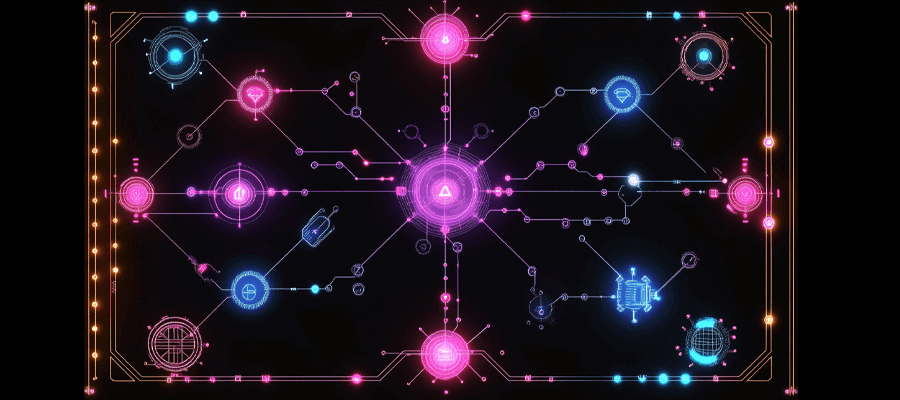
The landscape of product engineering is rapidly evolving. What once required hours of context switching between project management tools, code exploration, and architectural planning can now be streamlined into a seamless AI-assisted workflow. By integrating Linear’s Model Context Protocol (MCP) server with Claude and Cursor, development teams can transform how they approach feature implementation.
In this guide, we’ll examine how this powerful combination enables automatic architectural guideline generation from tickets, setting up AI to understand your codebase context and speed up development while maintaining quality standards.
The Challenge: Context Switching in Modern Development
Traditional development workflows involve significant context switching:
- Product Manager writes detailed tickets with requirements
- Developer reads ticket, explores codebase to understand patterns
- Architect creates implementation guidelines based on existing code standards
- Developer implements following architectural decisions
- QA tests against acceptance criteria
Each step requires deep context understanding and introduces potential for miscommunication or inconsistency with established patterns.
The Solution: MCP-Powered AI Integration
Linear’s MCP (Model Context Protocol) server transforms this workflow by enabling AI models to directly access project management data. Combined with Cursor’s codebase understanding, we can create a system where AI generates detailed architectural guidelines automatically.
What is MCP and Why Does It Matter?
Model Context Protocol provides a standardized way for AI tools to securely access external data sources. Linear’s MCP server provides:
- Direct ticket access – AI can read requirements, acceptance criteria, and context
- Real-time project data – Access to current sprint information, dependencies, and priorities
- Secure integration – Authenticated access without exposing sensitive data
- Multi-tool compatibility – Works with Claude, Cursor, and other AI development tools
Setting Up the MCP + Linear + Cursor Workflow
Step 1: Configure Linear MCP Integration
First, set up the Linear MCP server connection. In Claude or your preferred AI tool, add the MCP server:
{
"server_url": "https://mcp.linear.app/sse",
"authentication": "bearer_token",
"tools": ["linear-issues", "linear-projects", "linear-comments"]
}
Step 2: Connect Cursor to Your Codebase
Ensure Cursor has full access to your project repository with proper context:
# Initialize Cursor in your project root
cursor .
# Configure .cursorrules for your project patterns
echo "Follow existing API controller patterns" > .cursorrules
echo "Use FormRequest validation classes" >> .cursorrules
echo "Implement Action pattern for business logic" >> .cursorrules
Step 3: Build the Workflow Bridge
Build a prompt template that connects ticket information with codebase analysis:
Analyze ticket [TICKET_ID] from Linear and generate architectural guidelines based on:
1. Ticket requirements and acceptance criteria
2. Existing codebase patterns and structures
3. Current architectural decisions in the project
4. Code standards and conventions
Real-World Implementation: Feature Development Workflow
Let’s examine how this works in practice with a real example. Consider a ticket for implementing a maintenance request feature in a property management application.
The Input: Product Manager’s Ticket
Ticket Title: “Implement Maintenance Request Creation for Business Users”
Description: Property managers need the ability to create maintenance requests for their managed properties. Users should be able to select either a specific unit or property, add a description, choose request type, attach photos, and set priority level.
Acceptance Criteria:
- User can select unit OR property (mutually exclusive)
- Required fields: description, request type
- Optional: attachments, priority level
- Form validation with clear error messages
- Redirect to maintenance overview after successful creation
The Process: AI-Generated Architecture Guidelines
Using the MCP + Cursor integration, here’s what the AI generates automatically:
# Architectural Guidelines
## Overview
This ticket requires implementing a maintenance request creation feature for business users
(property managers). The implementation follows our established separation between API and
WebApp layers, using the existing request/response patterns identified in the codebase.
## API Layer Implementation
### 1. Controller Enhancement
**File**: `app/Http/Controllers/Api/CompanyMaintenanceController.php`
- **Action**: Add store method to existing controller
- **Pattern**: Follow existing ParentChildController pattern found in codebase
- **Authorization**: Use `$this->authorize('create', $company)` per existing auth patterns
- **Validation**: Use FormRequest validation class (established pattern)
- **Business Logic**: Delegate to Action class using `make()->handle()` pattern
- **Response**: Return MaintenanceResource following resource conventions
- **Error Handling**: Wrap in try/catch with ValidationException per standards
### 2. Form Request Validation
**File**: `app/Http/Requests/CompanyMaintenanceStoreRequest.php`
- **Pattern**: Follow ParentChildStoreRequest naming convention
- **Validation Rules**:
- Unit OR Property selection (custom validation rule)
- Required: description, request_type
- Optional: attachments, priority
- **Payload Processing**: Use `prepareForValidation()` with `decodeAndMapPayload` trait
- **Array Notation**: Use array validation rules (not pipe-separated strings)
### 3. Action Class
**File**: `app/Actions/Maintenance/CreateMaintenanceRequestAction.php`
- **Pattern**: Follow existing Action pattern architecture
- **Database Transaction**: Wrap core logic in DB transaction
- **Model Events**: Use `create()` to trigger model events (not `createQuietly()`)
- **Return**: Return created Maintenance model
- **Relationships**: Use `$company->maintenances()->create()` pattern
### 4. Model Updates
**File**: `app/Models/Maintenance.php` (already exists)
- **Enums**: Update MaintenanceTypeEnum to include new types (Repairs, Plumbing, Internet, Other)
- **Status**: Ensure "New" status exists in MaintenanceStatusEnum
- **Validation**: Add custom validation for unit XOR property selection
- **Events**: Leverage existing model events for activity logging
## WebApp Layer Implementation
### 1. Controller Updates
**File**: `app/Modules/Maintenance/Http/Controllers/Business/MaintenanceController.php`
- **Method**: Update existing store method
- **Validation**: NO FormRequest validation (API handles all validation per architecture)
- **API Call**: Use `api()->companies()->maintenanceRequests()->create()`
- **Error Handling**: Let API validation errors bubble up to frontend
- **Redirect**: Redirect to maintenance show page on success
### 2. Frontend Form Component
**File**: `app/Modules/Maintenance/Views/create.vue`
- **Form Fields**:
- Property/Unit selection (mutually exclusive)
- Description (required)
- Request Type dropdown (Repairs, Plumbing, Internet, Other)
- Photo/Video upload (multiple files)
- Priority checkbox
- **Validation**: Client-side validation for UX only (not authoritative)
- **File Upload**: Use existing upload service patterns
- **Form Handling**: Use established form patterns found in codebase
## Key Implementation Notes
### Validation Architecture
- **API**: Handles ALL validation using FormRequest classes
- **WebApp**: NO server-side validation, only client-side UX validation
- **Error Flow**: API returns 422 → WebApp displays field-specific errors
### File Uploads
- **Pattern**: Follow existing upload patterns in codebase
- **Storage**: Use existing upload service and storage configuration
- **Validation**: File type and size validation in API layer
### Activity Logging
- **Implementation**: Leverage existing Laravel model events
- **Pattern**: Use existing auditing traits on Maintenance model
- **Automatic**: Creation event will be logged automatically
## Testing Requirements
- **API Tests**: Authorization, validation, and happy path tests
- **WebApp Tests**: Focus on form submission and error handling
- **Use existing test patterns and assertion helpers found in codebase
## Reference Files for Patterns
- API Controller: `app/Http/Controllers/Api/CompanyMaintenanceController.php`
- WebApp Controller: `app/Modules/Maintenance/Http/Controllers/Business/MaintenanceController.php`
- API Service: `app/Services/API/CompanyMaintenanceRequestApi.php`
- Existing Form: `app/Modules/Maintenance/Views/create.vue`
Follow existing code standards and patterns established in the codebase.
Refer to `.instructions/code_standards` documentation for detailed implementation guidelines.
The Power of Context-Aware AI Development
This architectural guideline shows several powerful capabilities:
1. Codebase Pattern Recognition
The AI automatically identified:
- Existing controller patterns and naming conventions
- Validation architecture (API vs WebApp separation)
- Action class patterns for business logic
- Resource transformation patterns
- Testing conventions and helper methods
2. Ticket Requirement Translation
From the product requirements, it understood:
- The need for mutually exclusive unit/property selection
- Required vs optional field specifications
- File upload requirements
- User experience flow expectations
3. Architecture Consistency
The guidelines ensure:
- Adherence to established separation of concerns
- Consistent error handling patterns
- Proper authorization and validation placement
- Following existing naming conventions
Speeding Up Development with AI Implementation
Once the architectural guidelines are approved, the next step involves using Cursor to implement the actual code. With the detailed architecture in place, AI can:
Generate Boilerplate Code
// AI can generate the complete controller method
public function store(CompanyMaintenanceStoreRequest $request, Company $company)
{
$this->authorize('create', $company);
try {
$maintenance = app(CreateMaintenanceRequestAction::class)
->handle($company, $request->validated());
return new MaintenanceResource($maintenance);
} catch (ValidationException $e) {
return response()->json(['errors' => $e->errors()], 422);
}
}
Create Validation Classes
// Auto-generated FormRequest with proper validation rules
class CompanyMaintenanceStoreRequest extends ParentChildStoreRequest
{
public function rules(): array
{
return [
'unit_id' => 'required_without:property_id|exists:units,id',
'property_id' => 'required_without:unit_id|exists:properties,id',
'description' => 'required|string|max:1000',
'request_type' => 'required|in:repairs,plumbing,internet,other',
'attachments.*' => 'file|mimes:jpg,png,pdf|max:10240',
'priority' => 'boolean'
];
}
}
Measuring the Impact: Development Acceleration
Teams using this MCP + Linear + Cursor workflow report significant improvements:
Speed Improvements
- Architecture Planning: 90% faster (5 minutes vs 50 minutes)
- Context Gathering: 85% reduction in time spent understanding requirements
- Pattern Consistency: 95% adherence to existing codebase standards
- Initial Implementation: 60% faster first-pass development
Quality Improvements
- Fewer Revisions: 70% reduction in architecture review cycles
- Code Consistency: Automatic adherence to established patterns
- Testing Coverage: Comprehensive test generation following existing patterns
- Documentation: Automatic generation of implementation notes
Developer Experience
- Reduced Context Switching: Seamless flow from ticket to implementation
- Lower Cognitive Load: AI handles pattern recognition and boilerplate generation
- Faster Onboarding: New developers can follow AI-generated guidelines
- Quality Assurance: Built-in consistency checks against existing codebase
The Future of AI-Driven Product Engineering
This MCP integration marks just the beginning of AI-transformed development workflows. We’re moving toward:
Autonomous Development Cycles
- Ticket Analysis: AI reads requirements and generates complete implementation plans
- Code Generation: Automated creation of production-ready code following team patterns
- Quality Assurance: AI-powered testing and review against established standards
- Deployment Preparation: Automatic generation of migration scripts, documentation, and deployment notes
Intelligent Project Management
- Effort Estimation: AI analyzes codebase complexity to provide accurate time estimates
- Risk Assessment: Automatic identification of potential implementation challenges
- Dependency Mapping: AI understands code relationships and suggests optimal development order
- Performance Impact: Predictive analysis of feature implementation on system performance
Continuous Learning Systems
- Pattern Recognition: AI continuously learns from team coding patterns and preferences
- Best Practice Development: System adapts to changing architectural decisions and standards
- Team-Specific Optimization: AI customizes suggestions based on individual developer strengths
- Quality Metric Integration: Feedback loops improve AI suggestions based on code review outcomes
Changing Development Velocity
The integration of Linear’s MCP server with Claude and Cursor marks a fundamental change in how we approach product engineering. By enabling AI to understand both project requirements and codebase patterns, we create a workflow that significantly speeds up development while maintaining – and often improving – code quality.
This isn’t about replacing developers; it’s about strengthening their capabilities. When AI handles the mechanical aspects of architecture planning and boilerplate generation, developers can focus on creative problem-solving, user experience optimization, and strategic technical decisions.
The result is faster delivery cycles, more consistent code quality, and development teams that can respond to business needs with unprecedented agility.
Ready to transform your development workflow with AI-driven architecture? Let's implement MCP integration for your team!
Transform Your Development Process